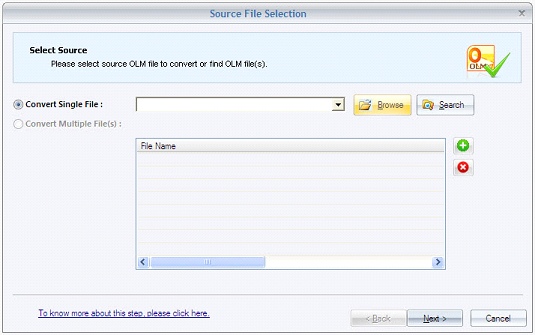Mac Outlook into Windows Outlook 15.9
Free Trial Version
Publisher Description
Migration of OLM files from Mac Outlook into Windows Outlook is a quick process only if user does not stick to traditional method of converting same file in different formats and finally landing himself in trouble. The conversion of OLM files to PST becomes swift process when it involves a reliable third-party tool like Kernel for OLM to PST, which has inbuilt powerful algorithm that controls the entire process.
Kernel for OLM to PST is efficient enough to retain the damaged and corrupt OLM files with utmost perfection. During the migration process Kernel for OLM to PST migrates the entire Mac Outlook mailbox items like emails, contacts, calendars, hyperlinks, email attachments etc. to MS Outlook (all versions supported). Once the OLM files are recovered and converted to PST, the saving options are extended by the tool. Other than PST, Kernel for OLM to PST permits user to save the recovered OLM files to DBX, EML, MSG, MBOX, IMAP, TXT, RTF, HTML, and MHTML. The tool accurately saves the recovered OLM files to Outlook Web App, Office 365, email servers and email clients.
For better performance it is advised to purchase the licensed version of Kernel for OLM to PST as trial version saves not more than 25 items in PST. The tool supports all versions of Windows OS, MS Outlook, Windows Server and Mac for Outlook. For best results check system requirements as they must comply with software needs. The tool also supports latest Mac Outlook 2016 and Windows 10 OS. Visit: www.mac-outlook-into-windows-outlook.convertolmpst.net.
About Mac Outlook into Windows Outlook
Mac Outlook into Windows Outlook is a free trial software published in the Email Clients list of programs, part of Communications.
This Email Clients program is available in English. It was last updated on 27 March, 2024. Mac Outlook into Windows Outlook is compatible with the following operating systems: Windows.
The company that develops Mac Outlook into Windows Outlook is Mac Outlook into Windows Outlook. The latest version released by its developer is 15.9.
The download we have available for Mac Outlook into Windows Outlook has a file size of 11.53 MB. Just click the green Download button above to start the downloading process. The program is listed on our website since 2015-12-04 and was downloaded 44 times. We have already checked if the download link is safe, however for your own protection we recommend that you scan the downloaded software with your antivirus. Your antivirus may detect the Mac Outlook into Windows Outlook as malware if the download link is broken.
How to install Mac Outlook into Windows Outlook on your Windows device:
- Click on the Download button on our website. This will start the download from the website of the developer.
- Once the Mac Outlook into Windows Outlook is downloaded click on it to start the setup process (assuming you are on a desktop computer).
- When the installation is finished you should be able to see and run the program.